PDF Compressor Free
PDF Compressor Free : Simply upload your PDF file, set your target size (for example, 490 KB), and click on the Compress button. The app automatically adjusts scale and image quality to achieve the best result.
PDF Compressor
PDF Compressor Free
FAQ – Smart PDF Compressor
Q1. What is Smart PDF Compressor?
Smart PDF Compressor is an online tool that helps you reduce the file size of your PDF documents without losing significant quality. It works directly in your browser, so your files stay private and secure.
Q2. How can I compress my PDF file?
Simply upload your PDF file, set your target size (for example, 490 KB), and click on the Compress button. The app automatically adjusts scale and image quality to achieve the best result.
Q3. Is this tool free to use?
Yes, Smart PDF Compressor is completely free to use. You can compress unlimited PDF files without signing up.
Q4. Will my PDF file be uploaded to any server?
No, the entire compression process happens inside your browser using JavaScript (client-side). Your file never leaves your device.
Q5. What is the maximum file size supported?
You can upload PDF files up to 50 MB, but compression efficiency may vary based on the number of pages and embedded images.
Q6. Can I use this PDF compressor on mobile?
Yes, the website is fully mobile-friendly and works smoothly on Android and iOS devices using Chrome, Safari, or any modern browser.
Q7. Does compression affect the quality of text or images?
Some image quality reduction may occur for large files, but text and basic graphics remain readable and sharp.
Q8. Can I use it offline?
Yes, you can download the HTML file and use it offline. It does not require an internet connection after loading once.
Q9. How can I ensure my file is below 490 KB?
You can adjust the “Target Size (KB)” input box before compression. The app tries multiple scales and image qualities to get as close as possible to your target.
Q10. Which browsers are supported?
Smart PDF Compressor works with all modern browsers like Google Chrome, Microsoft Edge, Firefox, and Safari.
#PDF compressor online
#Compress PDF under 500KB
#Free PDF size reducer
#Best PDF compressor tool
#Reduce PDF file size without losing quality
#PDF compression tool online
#PDF optimizer for mobile
#Offline PDF compressor
#Fast PDF compression
#Lightweight PDF reducer
#PDF size shrinker
#Web-based PDF compressor
#PDF file optimizer HTML tool
#How to compress PDF below 490KB online
#Free browser-based PDF compression
#Best online tool to reduce PDF file size
#Compress PDF files on mobile without apps
#Client-side PDF compression without upload
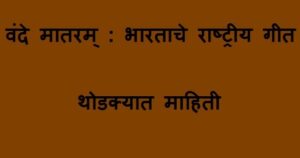


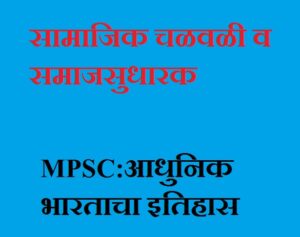


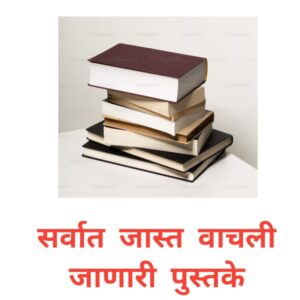
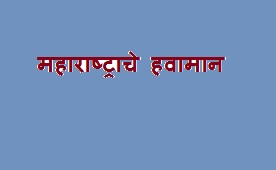
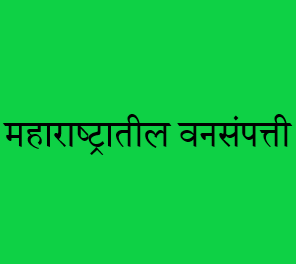

Post Comment