Notepad ++ for Python-Installing and Configuring
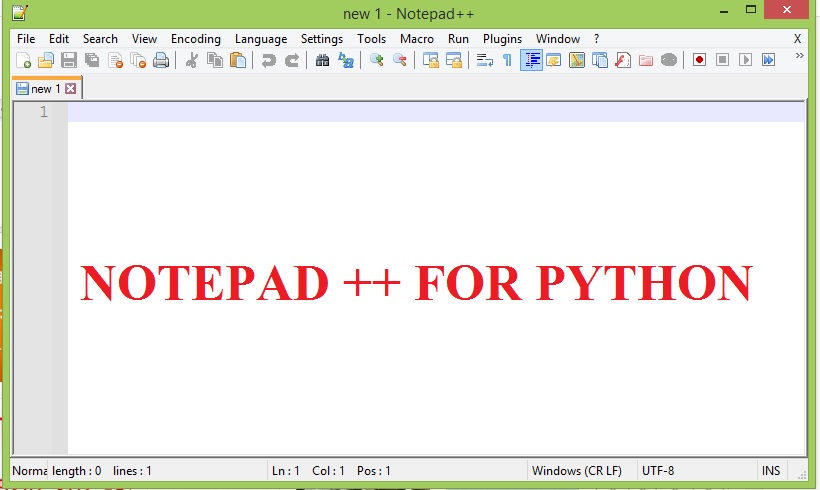
Notepad++ for python-Installing and Configuring
Intro to Notepad++
Notepad++ for python : Notepad++ is a highly functional, free, open-source, editor for MS Windows that can recognize (i.e., highlight syntax for) several different programming languages
Besides syntax highlighting, Notepad++ has some features that are particularly useful to coders. It will allow you to create shortcuts to program calls, such as a Run Python menu item that will invoke python.exe to execute your Python code without having to switch over to another window running a Python shell.
Notepad++, being primarily a text editor However, it can be integrated with external build tools and compilers to execute code and view the output directly within the editor.
Full Notepad++ Setup for Python
STEP 1
VERIFY PYTHON INSTALLATION
OPEN CMD TYPE PYTHON
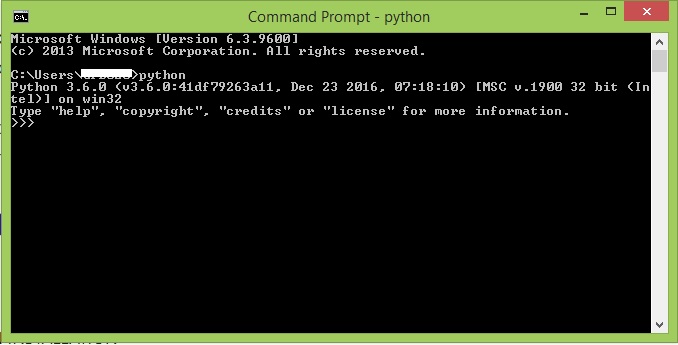
YOU WILL SEE PYTHON VERSION AFTER THAT
STEP 2
Install and open Notepad ++
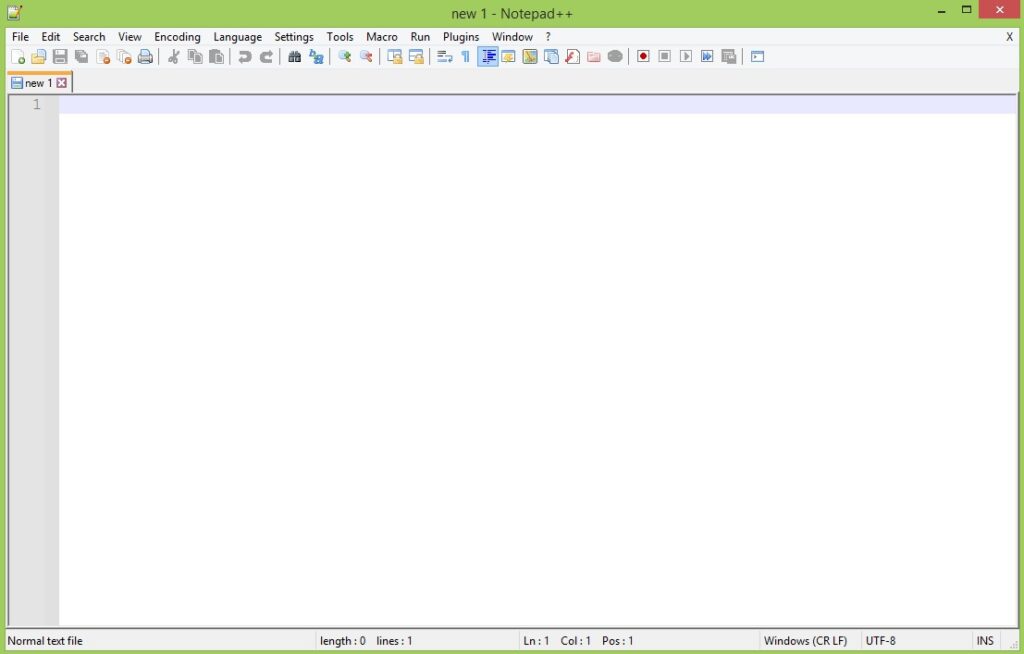
STEP 3
Go to Plugins menu and navigate to NppExec and check all three options Then Execute NppExec Script…as per shown below
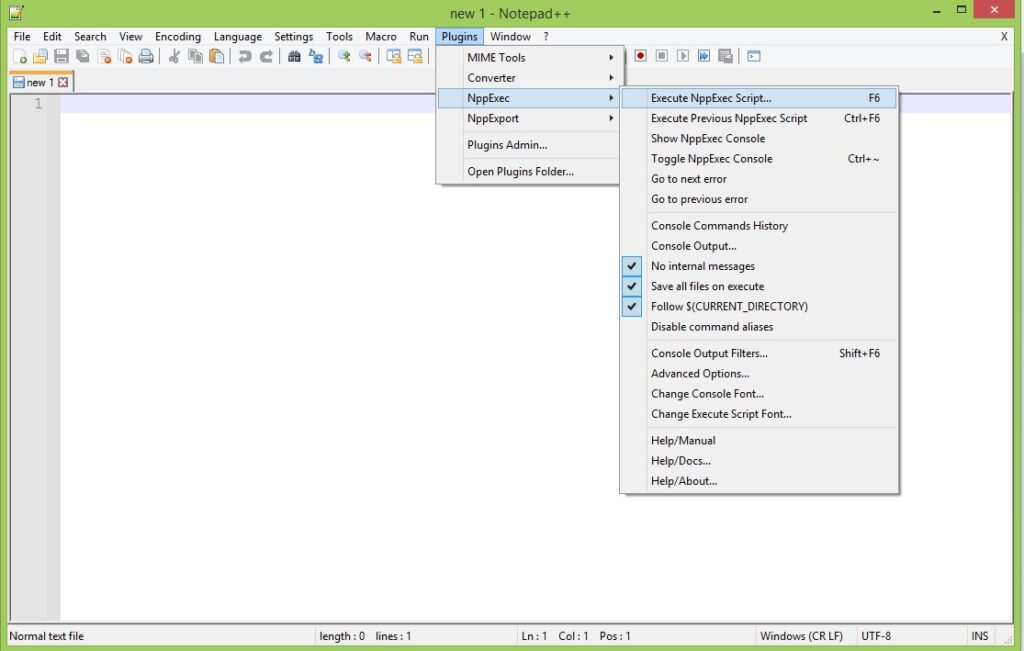
STEP 4
After clicked on Execute NppExec Script you will get window like mentioned below

STEP 5
Type in command box C:\Program Files (x86)\Python36-32\python.exe “$(FILE_NAME)” or your actual path to python installation like below
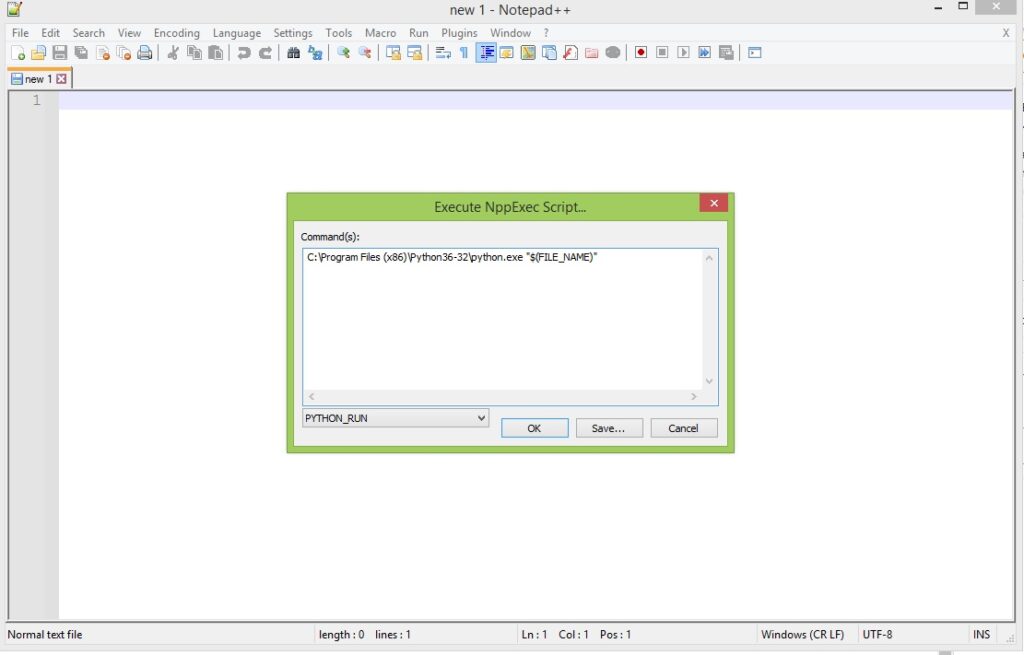
STEP 6
save this command by clicking SAVE button with name PYTHON_RUN like below
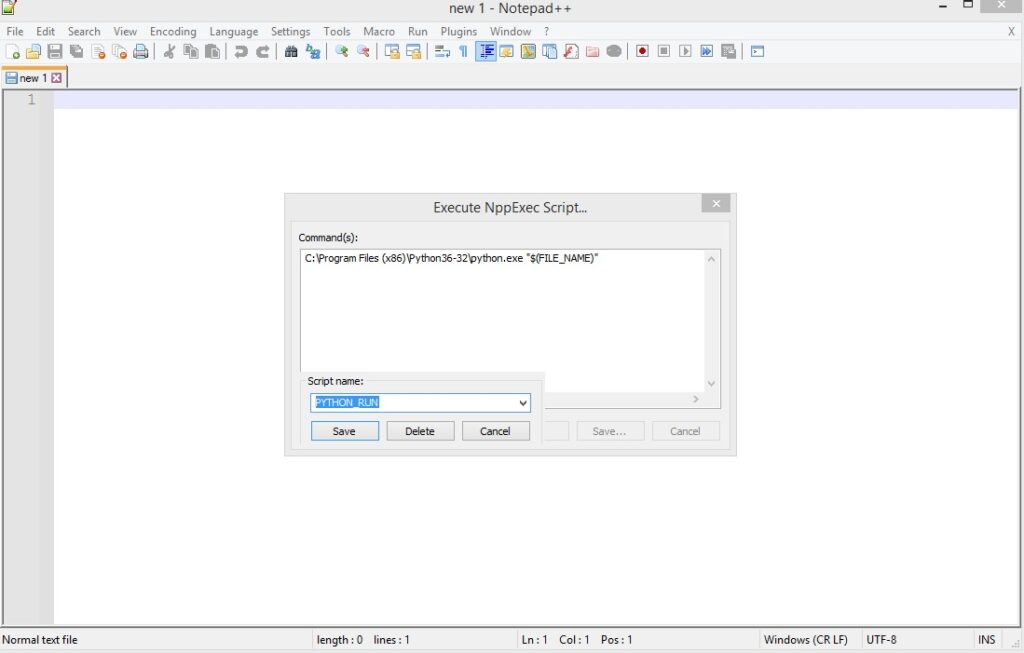
STEP 7
GO TO ADVANCED OPTION
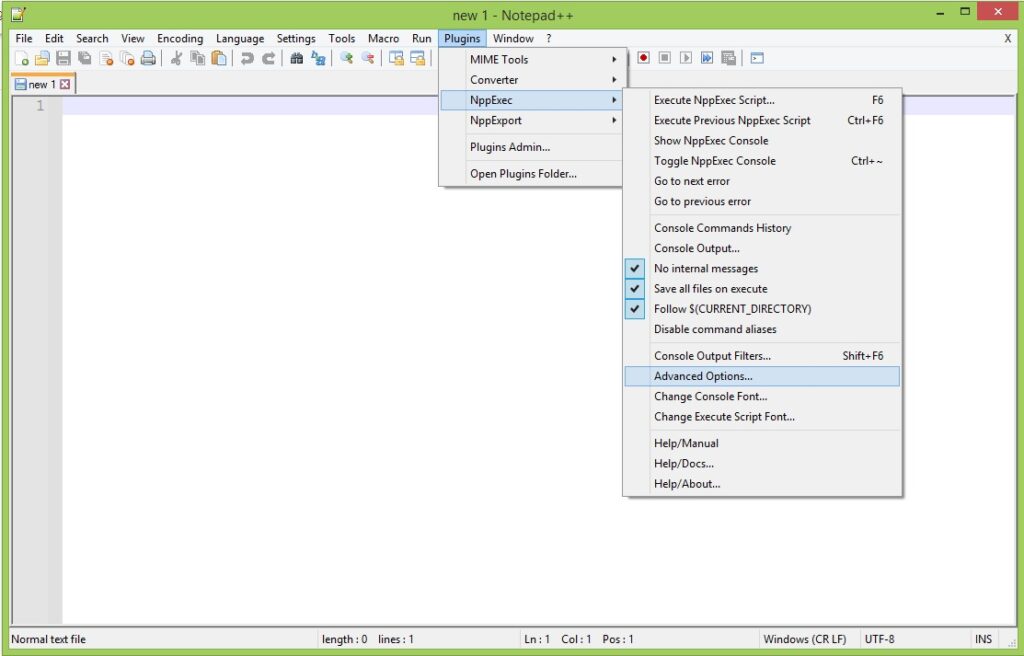
YOU WILL FIND THIS WINDOW
CHECK PLACE TO THE MACREOS SUBMENT
TYPE IN ITEM NAME AS PYTHON_RUN
CKICK OK
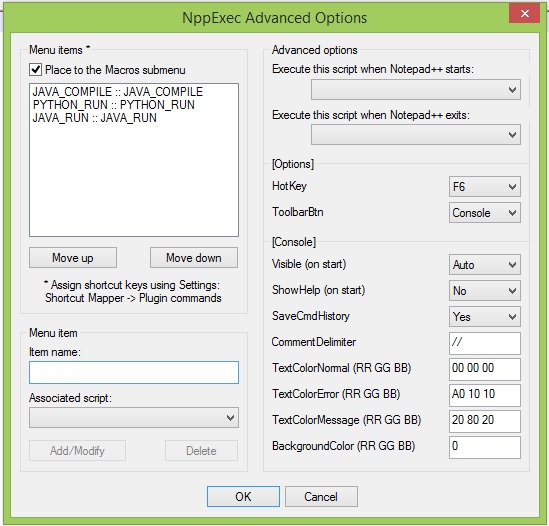

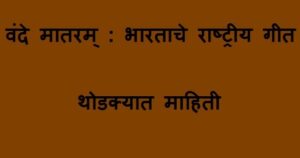


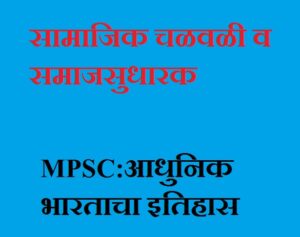


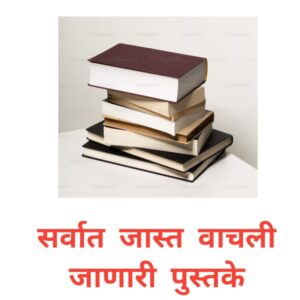
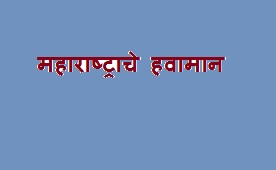
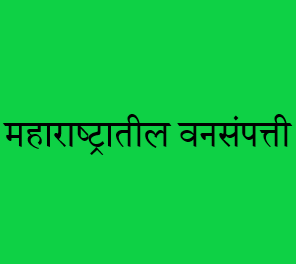

Post Comment